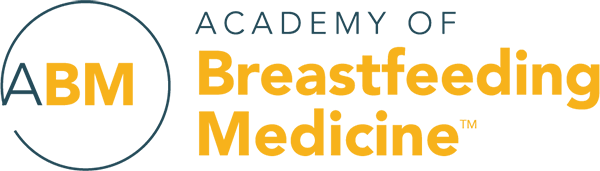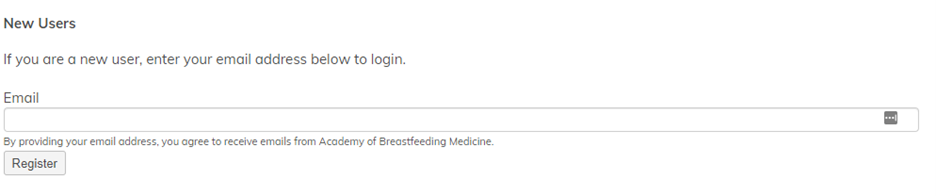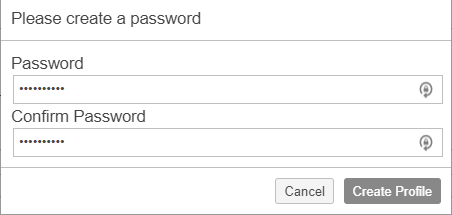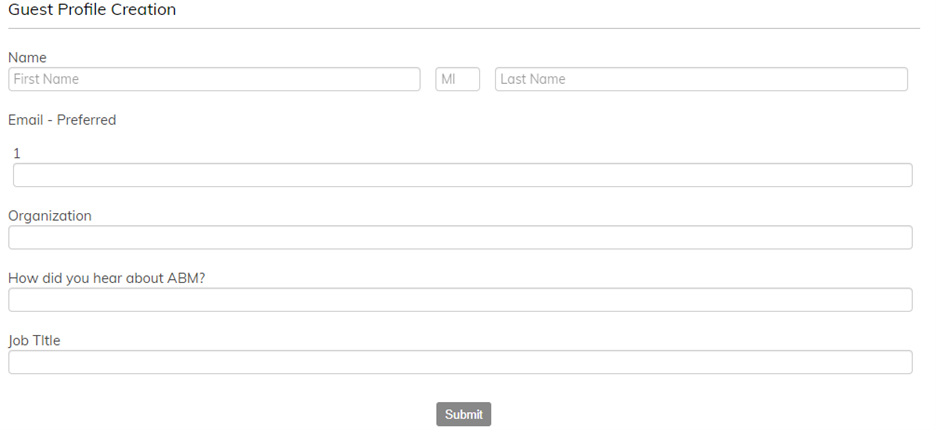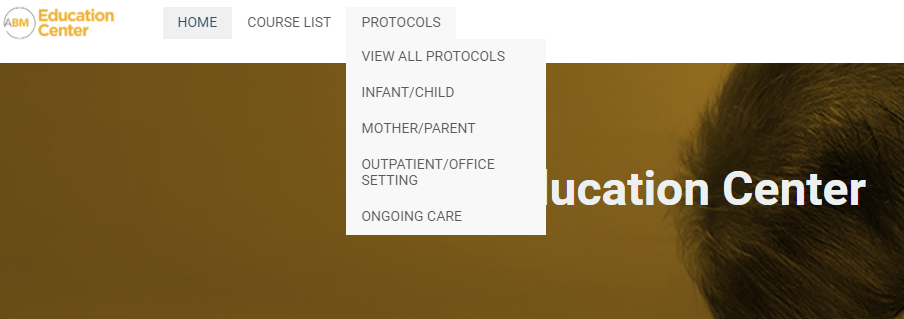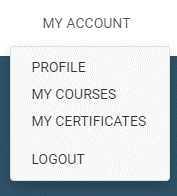Education CenterABM’s rich and diverse resources address key workplace and clinical issues relevant to professionals at every career stage in breastfeeding medicine. It’s easy to stay informed with ABM’s convenient webinars, free protocols, session recordings, and other topical resources. In order to purchase a product in the ABM Education Center, users must have a profile on record. If you have any questions regarding the Education Center and access to resources, please contact Member Services by phone at 847.375.4726 or email at [email protected]. How do I access the ABM Education Center?For current ABM Members:
Set up your password, then click "Create Profile":
Fill in a few quick details, select "Submit", and you're done!
2. Visit the ABM Education Center.
How can I find ABM Protocols?To view ABM's free Clinical Protocols, select the 'Protocols' tab located at the top of the page. You will then be able to select to view all protocols, or protocols by topic. How can I access or purchase a product or resource?Select the 'View' or 'Details' button beneath the resource to see a full description as well as information regarding included resources, time stamps, and cost. For Free Resources (such as Protocols)
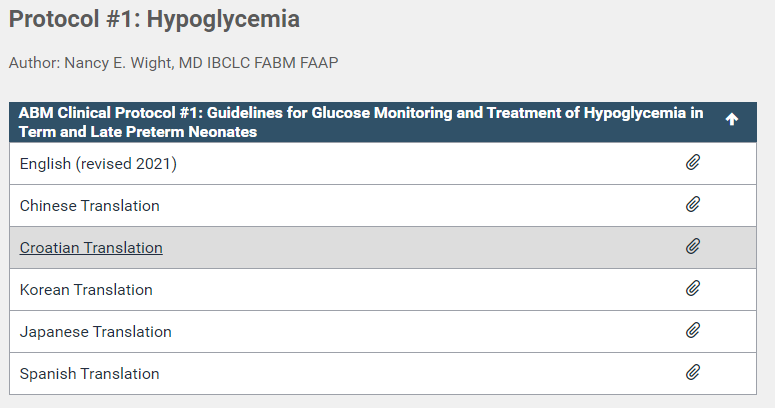 The product will automatically be added to your library of "My Courses," accessible from "My Account."
For Paid Items (such as Session Recordings)
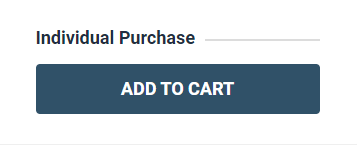 3. When you are ready to checkout, click on the Cart icon in the upper right-hand corner and you will be able to review your cart's contents. You will be able to add any relevant coupon codes ahead of selecting 'Complete My Purchase'
If you have not yet logged in, you will be redirected to a login page where you will be able to enter your ABM credentials. After logging in, you will return to your cart and be able to select 'complete your purchase'.
4. You will be prompted for your payment method.
5. After completing your purchase, you will be shown a confirmation page with a link to 'My Courses'. You should also receive an email confirmation to your email.
How do I access my past purchases? How do I view my past certificates?Purchased items can be found in 'My Courses' under the 'My Account' tab at the top (visible after logging in). And completed CE certificates will be available in 'My Certificates'. |