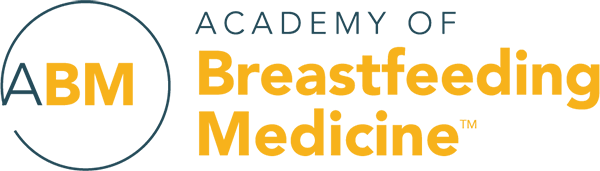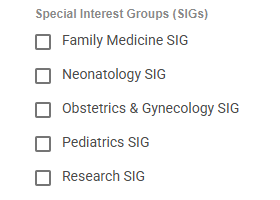Thank you for your interest in ABM's Special Interest Groups. ABM Special Interest Groups are a member benefit for ABM Members. ABM membership information.
-
Log in to the “Member Login” above right, or from the home page of www.bfmed.org.

-
Go to your member profile in the drop-down menu.

-
Click “Edit Profile” and scroll down to “Special Interest Groups (SIGs).” Select the SIG(s) you would like to join.
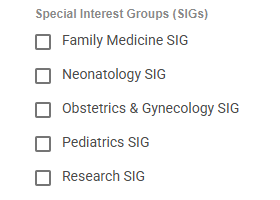
-
Please review your profile and see if there are any other areas you would like to update.
-
Make sure you scroll to the top and click “Save Profile” after making these changes.
-
Scroll to the bottom to ensure your profile updates are saved.
Note: Your SIG selection(s) will be added to the MyABM SIG communities every Monday.